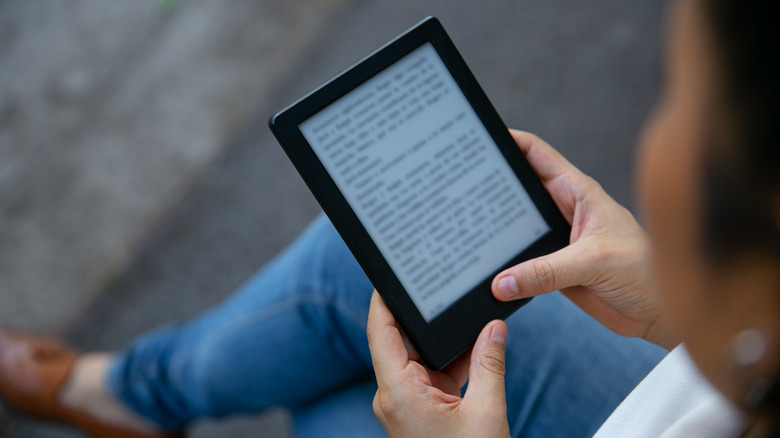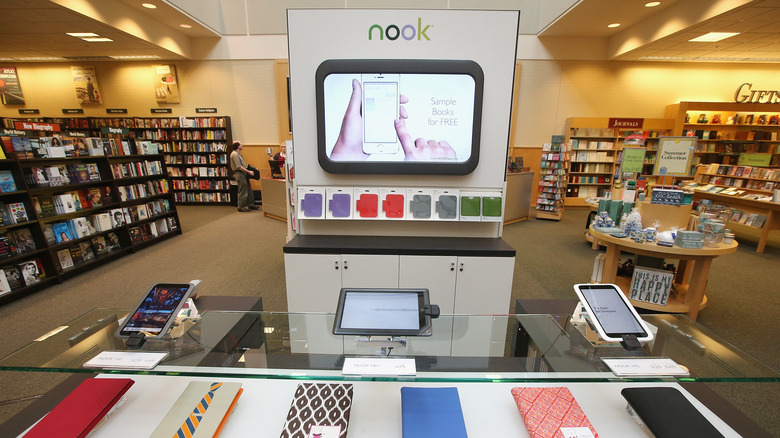Nook Vs. Kindle: How To Decide Which E-Reader Is For You
We may receive a commission on purchases made from links.
The Amazon Kindle and Barnes & Noble Nook e-readers have enhanced the reading experience for both bookworms and tech-lovers alike. They both offer a compact design that makes it easy to enjoy your favorite book or podcast while on the go, and the advanced e-ink display reduces the uncomfortable eye strain produced by traditional tablets or phone screens.
Although these popular e-readers possess overlapping features, they also boast unique benefits that will help you narrow down your decision of which one to buy. For instance, the latest Nook — the GlowLight 4 Plus — can be submerged in three feet of water for up to 30 minutes which, for poolside readers, is a veritable game-changer. On the other hand, Kindle devices allow you to take advantage of Amazon's Stuff Your Kindle Day or a Kindle Unlimited subscription, which gives you access to millions of e-books for reading girl summer (or winter). And while both e-readers are compact, the Nook Glowlight 4 Plus has a 7.8-inch screen, which certainly makes reading easier, but it won't fit as seamlessly in a small handbag for travel compared to the standard 6-inch Kindle.
Therefore, before you jump the gun and invest in an e-reader, it helps to consider additional factors that may influence your decision, such as your reading habits, budget, and overall ease of use. Take a look at the specifications and key features of these high-performing e-readers to help you decide on the perfect device for your reading needs.
Compatible formats and e-book transfers
The Barnes & Noble e-reader faces heavy competition when it comes to the Amazon Kindle's impressive array of e-book format compatibilities. While the Nook GlowLight 4 Plus e-reader can read EPUBs and PDFs, the 11th-generation Kindle can read far more. Not only is the 11th-generation Kindle compatible with other Kindle formats, including Kindle Format 8 (AZW3) and AZW, but it's also compatible with common image formats, including JPEG, GIF, BMP, and PNG. As for e-book compatibility, the Amazon Kindle accepts PDF, MOBI, DOCX, DOC, HTML, and EPUB.
Frankly, the Nook doesn't hold a candle to the Kindle e-reader in terms of document capabilities. However, the Nook contains double the amount of document storage than the Kindle. The 11th-generation Kindle e-reader contains 16 GB of storage, as opposed to the Nook's 32 GB. So, for those who need to download lengthy files to their e-reader, for whatever reason, the Nook may be more convenient.
On the other hand, transferring files and e-books to your Nook is slightly more tedious than with Kindle, as it requires you to connect the e-reader to your laptop or computer with a USB cable. In addition to USB download, Kindle also offers wireless transfer via its "Send to Kindle" option.
Accessibility and user preferences
If you're on the hunt for an e-reader with practical accessibility functions, then make note that the Nook and Kindle possess slightly different customization settings. For instance, the Amazon Kindle offers text-to-speech, screen reader, and adjustable reading preferences, including font size, font face, margin spacing, and line spacing options. While the Nook also allows you to adjust reading settings, it does not offer text-to-speech or screen reader capabilities.
That said, readers must navigate a Kindle e-reader solely through a touchscreen, which gives Nook e-readers a competitive benefit. The Nook e-reader provides readers with a more flexible user experience by making use of both physical buttons and touchscreen functionality to help you navigate your e-book. The physical buttons conveniently located on either side of the screen make it easy to flip through pages without much movement on your part. The Kindle requires you to physically swipe across the screen with a finger or click the edge of the screen to flip through the document. Therefore, a physical button may cause less strain on the arm or wrist with repetitive movement.
The Nook GlowLight was also designed with the option to change warmth settings, which is a step up from the standard night mode option present in both Kindle and earlier editions of the Nook.
Audiobook options
Barnes & Noble's Nook is a reasonable option for those who often forget to charge their wireless earbuds, or cannot be bothered to rely on earbuds that require charging in the first place. The GlowLight 4 Plus offers standard Bluetooth wireless for audiobook support, and it also provides the option to use wired earbuds thanks to the built-in 3.5mm headphone jack. While this may not stand out as a valuable function to all, certain people may appreciate the ability to choose their listening method for accessibility or enjoy the ease of use that a traditional audio function brings to the table.
The audio options especially matter for dedicated audiobook and podcast fans. Where foolproof audio methods may not matter much to the occasional audiobook dabbler, this is very much a make-it-or-break-it type of feature for people who rely solely on earbuds for reading books or listening to podcasts.
However, if you opt for a Kindle e-reader, you can easily listen to books purchased through an existing Audible subscription directly on your e-reading device. Reading Audible audiobooks on a Nook requires you to convert the file to MP3 before listening.
Cost comparison
In general, Kindle and Nook e-readers offer comparable price points, with the exception of Kindle's 11th generation (2022) e-reader, which sits at $79.99 for a used version, at the time of writing. At such a low price, Kindle far outcompetes the latest version of the Barnes & Noble Nook in the savings department, as the Nook GlowLight 4 Plus sells for $199.99. Note that older Kindle models, such as the Kindle Paperwhite or Paperwhite Signature Edition, also stand at lower prices than the Glowlight 4 Plus.
If you're leaning toward investing in a Nook but aren't a fan of the price tag, keep in mind that going for an older Nook model is not recommended. According to the Barnes & Noble website, the company plans to discontinue updates and services for end-of-life devices, as of April 2024. The affected models include the Nook Simple Touch (2011), Nook Simple Touch with GlowLight (2012), and Nook GlowLight (2013). However, all Nook devices released in 2021 and onward still actively receive software updates, including the Nook GlowLight 4 (2021) and Nook GlowLight 4e (2022).
Battery life
If you read for 30 minutes per day, the battery of a Kindle e-reader will last you up to six weeks on a single four-hour charging session. The GlowLight 4 Plus only lasts up to a maximum of three weeks on a single charge. Note that these are approximate estimations and that factors such as light settings will affect battery usage. The difference in battery life is significant, but only for those unable to connect their devices to a computer or laptop regularly.
Ultimately, it cannot be said that one e-reader is better than the other; both can help you honor your intention to start reading more. Each device offers benefits and drawbacks that suit certain readers more than others, so the decision largely depends on what you hope to get from your e-reader.
The Barnes & Noble Nook is worth the investment if you prefer flexible audio and light options, physical page-flipping buttons, and a waterproof design. However, Kindle is a logical alternative if you value affordable pricing, longer battery life, text-to-speech, and convenient subscription offerings.